阅读前,我假设您已经有一台vps/独立服务器,且应经可以连接ssh
说明:此探针需要自己布置主控端,服务端。并不是uptime-robot api的调用,对服务器有一定要求。如想看api版本的,可以看晓空魔改的api版本。https://blog.moeworld.tech/2020/08/27/uptimestatusrevise-%e4%b8%80%e4%b8%aa%e4%ba%8c%e6%ac%a1%e5%bc%80%e5%8f%91%e7%9a%84%e7%9b%91%e6%8e%a7%e7%be%8e%e5%8c%96%e9%9d%a2%e6%9d%bf/
安装命令如下,登录ssh后逐行执行【括号不要复制】
1.wget https://raw.githubusercontent.com/CokeMine/ServerStatus-Hotaru/master/status.sh 【从github拉取脚本】
2。bash status.sh【启动脚本】
安装后命令如图【这里的系统为centos7】
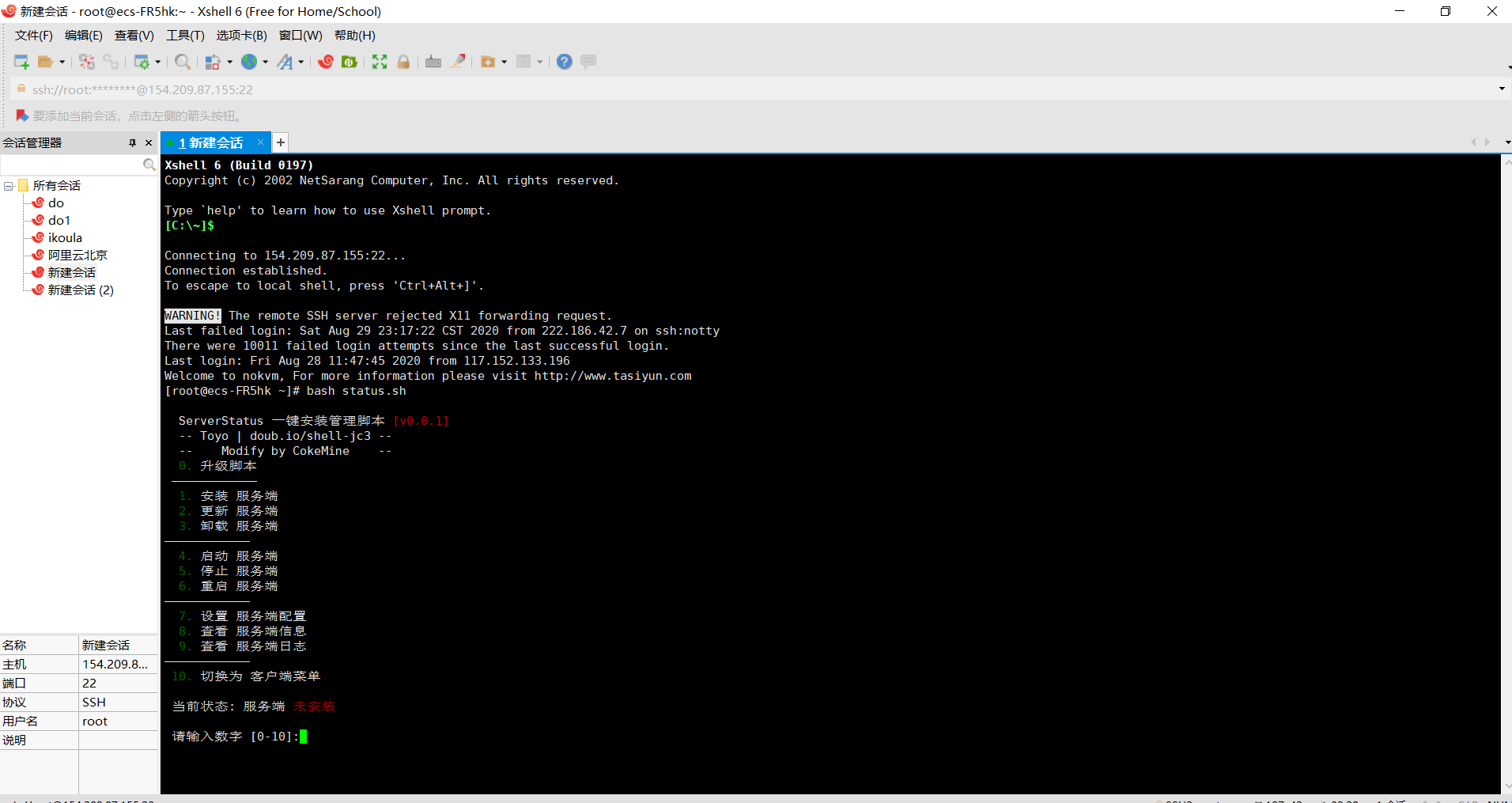
登录后采用一键脚本安装,方便快捷。感谢可乐大佬提供脚本。
探针github开源地址https://github.com/CokeMine/ServerStatus-Hotaru
后记:执行脚本执行步骤
1选择端口【如图】 请确认开放端口!!!
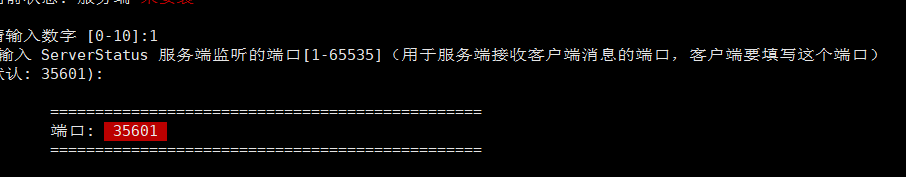
2开始安装依赖慢慢来
3【最重要】配置web服务端时如有安装nginx,阿帕奇等web服务器请先取消配置。
【配置方法】
1宝塔面板新建网站【示例xxx.example.com】
修改网站目录为/usr/local/ServerStatus/web 【即可使用】
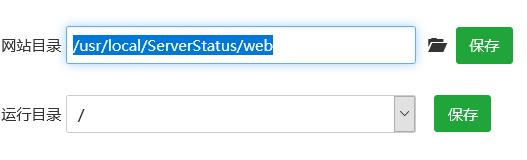
ps宝塔请前往https://bt.cn安装
2ssh法【参考配置】
默认网站根目录为/usr/local/nginx/html,要将它改成/nginx/conf/nginx.conf 将其中的 location / { root html; index index.php index.html index.htm; } 改为 location / { root /home/www; index index.php index.html index.htm; } 然后再将 location ~ \.php$ { root html; fastcgi_pass 127.0.0.1:9000; fastcgi_index index.php; fastcgi_param SCRIPT_FILENAME $document_root$fastcgi_script_name; include fastcgi_params; } 改为 location ~ \.php$ { root /home/www; fastcgi_pass 127.0.0.1:9000; fastcgi_index index.php; fastcgi_param SCRIPT_FILENAME $document_root$fastcgi_script_name; include fastcgi_params; } 然后重启nginx 已经安装了samba,所以要将vi /etc/samba/smb.conf中的[public]下的path值改为 path = /home/www/
4配置客户端【请再执行一遍脚本】
wget https://raw.githubusercontent.com/CokeMine/ServerStatus-Hotaru/master/status.sh
bash status.sh c
执行后界面如下
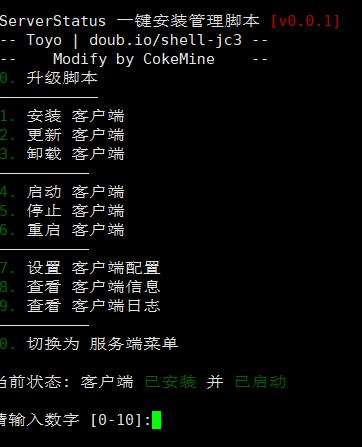
注意。。。。。。。。请先在服务端里添加用户名密码,并记下监听端口
安装讲解完毕
特别饿感谢 对本文提供帮助的大佬【部分转载】
可乐博客 https://www.cokemine.com/serverstatus-hotaru.html
cnblogirisrain https://www.cnblogs.com/irisrain/p/4309742.html
感谢逗比大佬的一键脚本
脚本来源 https://www.aptx.xin/serverstatus-hotaru.html
相关开源【转载自可乐大佬】
- ServerStatus-Toyo:https://github.com/ToyoDAdoubiBackup/ServerStatus-Toyo
- ServerStatus:https://github.com/BotoX/ServerStatus
- mojeda's ServerStatus: https://github.com/mojeda/ServerStatus
- BlueVM's project: http://www.lowendtalk.com/discussion/comment/169690#Comment_169690
晓空blog提供的up time robot开源监控魔改 https://blog.moeworld.tech


Comments | 2 条评论
卖服务器当然是用来挂探针的。
@c0sMx ?确实